With the release of Mac OS X 10.7 Lion, users can now see some of the groundwork that Apple has laid down in OS X 10.7 for ultra high resolution displays. Apple's support of new HiDPI modes while OS X Lion was still in beta.
For those who have downloaded Apple's Mac OS X 10.7 Lion, you can enable HiDPI mode in the Quartz Debug application found in the Developer directory. Once enabled, OS X's Displays control panel offers additional 1/4 (and lower) resolution sizes as shown here on a 30" Cinema Display with a native resolution of 2560x1600:



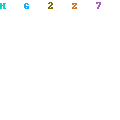
0 Comments Received
Post a Comment