Some sites such as Dailymotion video service providers, Flickr Video, Megavideo or Vimeo will not perform optimally when explored from the iPhone Safari browser. to be able to do this in your gadget it is an additional tool that is needed IOS FlashVideo
Here are the steps you should do to install the application FlashVideo on your best gadget:
- Install OPlayer Lite from the App Store
- After installation is complete, enable browse Safari and open the site: www.iosflashvideo.fw.hu
- Do add bookmarks by clicking on the sign (+) and then click save
- Select the icon at the bottom of the browser's bookmarks (book icon), select the IOSFlashVideo and press edit
- Remove all the letters that are before the word "javascript:" and click done
- Access sites like Vimeo video service providers and select a video, then select thebookmark and select iOSFlashVideo we have stored previously
- Now you can enjoy the Flash Video




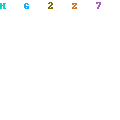
0 Comments Received
Post a Comment